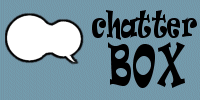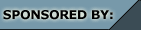| News and Notices: |
|
October 19, 2005: Chris from Xanga has written to report a bug that allowed
mean visitors to post nasty redirection code into people's chatterboxes. The
code would force every visitor to get redirected to a different page. We have
closed the hole that allowed these malicious posts through, but if you are one of the
few unlucky ones to get affected by this, please go into the
Chatterbox Manager and delete the offending posts and
clear your history to fix your account. We are sorry for any trouble this has caused.
July 29, 2005: Wow... We just had a major database meltdown take place, and are still recovering. The core service is back and running, but it seems that we lost a large number of accounts to database corruption. We are truly sorry for the invonvenience, and will do our best to restore these if we can. If you need to use a chatterbox ASAP, we suggest you sign up for a new one. If yours was one of those deleted, you can re-use your login name. You will however, need to get a fresh copy of the chatterbox code. Once again, we apologize for this problem and will try to fix it. May 15, 2004: The old clunky edit page has been revamped and re-created as the new Chatterbox Manager. If you have a Chatterbox, managing it just became a whole lot easier. If you don't - well, there's one more great reason why you should sign up right away! December 2, 2003: Need a nice template for your blog using Blogger, Xanga or Movable Type? Check out these cool free designs that were built with Chatterbox in mind: Warm Sunset, Blusey Wusey and Green Green Grass. (Click the preview button on each of them to see what they look like) November 21, 2003: Tonight Chatterbox was moved to a new, faster server. This should help us deal with the huge volume we've been experiencing lately. While we are doing our best to prevent it, it is possible that over the next day you will see some weirdness with your Chatterbox, such as not being able to log in, or messages that appear and disappear. This is the result of DNS being changed to point to the new server, and we ask you to bear with us. Thanks for your patience. October 31, 2003: A new tutorial is available for the users of tBLOG, a feature-rich free blgging service, to easily add Chatterbox to their weblogs. Read the step-by-step instructions here
September 29, 2003: Since we saw a bunch of people not taking advantage of
the newly added avatars feature, flooble is making a change that should make it easier
to know when people have an avatar configured. New on the edit
page find an option called "Avatar and Web Link indicators", which will add tiny indicator
icons next to people's names if they are using an Avatar
( August 12, 2003: Blogger and Blog*Spot users have been using Chatterbox on their pages for a long time, but today we make it easier than ever with this brand new step by step Chatterbox tutorial for Blogger and Blog*Spot. Adding a free Chatterbox to your Blogger weblog has just become easier. (You don't have to be a Blog*Spot user to use the tutorial - it applies to all Blogger users!) June 10, 2003: There is a new tutorial for users of nuTang, a free weblog community, to add chatterbox to their pages. Because of the really cool module the nuTang webmasters built, adding a chatterbox could not be easier. Check it out! |
Welcome to flooble's chatterbox, a free service that lets you jazz up any web page by adding a chatterbox where your visitors can talk to each other. Chatterbox does not require any special features from your hosting provider, and will work with any hosting plan, including the free hosting ones. If you can edit the html code of your page, you can insert the chatterbox into it!
Flooble chatterbox works as a javascript include, which means that there is no additional strain on your server, and that it can be added to a page by simply inserting one block of HTML where you want the chatterbox to appear. We give you the code, you just paste it in. Nothing could be simpler.
Did you know?... You can configure chatterbox to be a sidebar panel if you use Netscape 6, Opera 6 or Mozilla as your web browser. Just click the edit link at the top of this page, and log in. You will see the simple instructions on the edit page.
You can see chatterbox in action right here on the right of the page. It's also visible on many weblogs, Xanga pages, diaries and other personal pages all over the internet!
Well, now that you know what flooble chatterbox is, go on and sign up to get yours free!